
Chelsea Town
Product Designer
Smartwaiver
Waiver Editor
A technology company who pioneered creating
and indexing digital liability waivers

Project Brief
Update a legacy software waiver template editor with a completely new interface. Build it from scratch and incorporate all the old features, as well as some new features. The primary impetus of the project was to allow users to build waiver templates on their own (unlike the old version). The second goal was to take a system which has been built upon over the many years and reorganize all features into an easy to use, visually reactive new tool.
Product Research
My Role
As the lead project manager and designer of the new waiver editor, I was responsible for time management, ticket parameters, UI/UX decisions, research, testing, and was a co-collaborator of frontend coding using Vue.js as the framework.Parameters
- Recreate the old editor using modern code and development tools.
- Prioritize creating a system which lets a user easily find over 75 functions in the editor. Take something previously muddled and guide users to the most important features, with access to more advanced tools when needed.
- Create a user-friendly product which invites customers to build their own waiver templates.
- Build a wizard walk-through to allow a customer to create their own template and be up-and-running within minutes of creating an account.
Stakeholders
- The customer gained the most in the software and gave the most feedback
- The company gained by having a more efficient onboarding process
- Project management moved the project through its entire lifecycle with reports on progress and communication with each team
- Engineering built the software and revisions
- Customer support made suggestions pertinent to use-cases
- Marketing promotes a valuable new feature
- QA ensured smooth launch and delivery
- Sales has an improved feature to offer customers

Who are the users?
The users consist of businesses, schools and nonprofits who need to present their clients, customers and participants with legally binding liability waivers.How does the user benefit?
Managing liability waivers is a task which is not top on people's fun lists. If the customer has gotten around to doing something about their old paper waivers, then more than likely they want to get the process done quickly and not have to worry about it again.By allowing the customer to copy and paste their legal language into a quick and intuitive editor tool, selecting a few legal requirements, and then having a digital waiver ready to use within ~ten minutes, the new waiver editor has primarily fulfilled the desires of the customer.
Roadmap
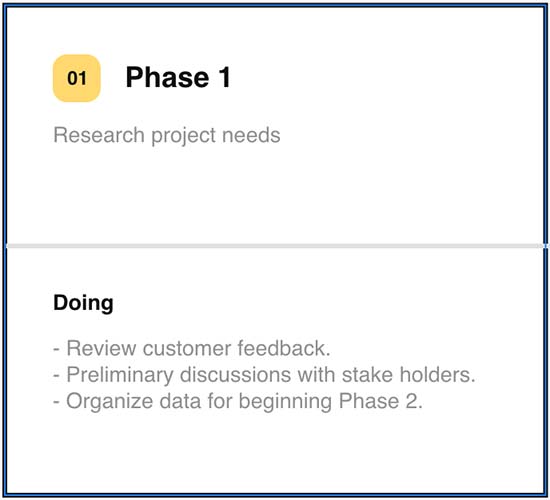
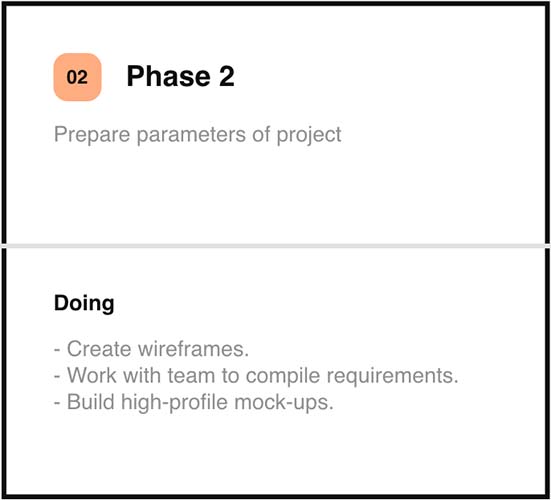
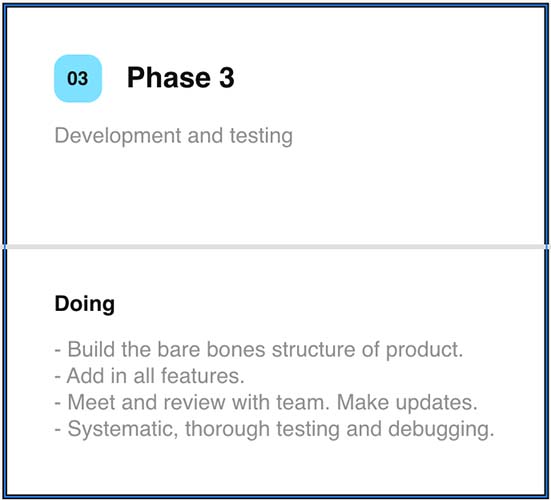
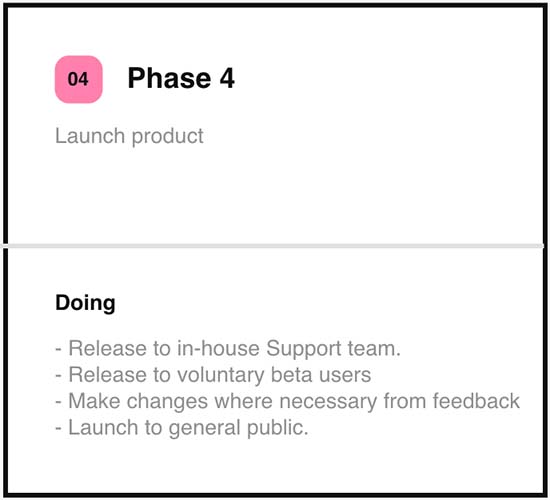
Competitive Analysis
A modern technology company upholds certain expected standards. Among those standards are details like an intuitive UI, easy access to product features, frequently an app or two, and tools that do what they're promoted to do.Research of competition showed that other platforms offered quicker solutions in uncomplicated formats. By updating the waiver editor, the company gained by making onboarding easier for customers to get started. It also encouraged continued use through customer loyalty.
Old Waiver Editor
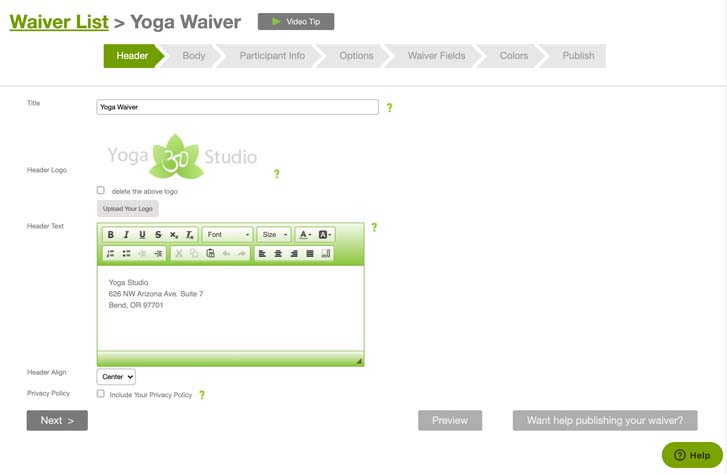
Project Development
Wireframe Mock-ups
Early stages in the build process included high-fidelity mock-ups. I created design compositions, discussed with the Marketing, Support and Business Development departments, and worked out early-stage wireframes.Once the initial mock-ups were created and adjusted, I met with engineering to discuss the nuts and bolts of making the department and user requirements work within the software.
Development Stages
Once the project moved into Engineering hands, the project became an intense organization project of making certain that the 75+ features of the old waiver console were working properly and were all accounted for. Because of the complexity of the project, I organized detailed lists to ensure that no feature was left behind, as well as progress reports for stakeholders.During the development process I assisted with frontend development, as well as ticket creation with detailed parameters, priority and timelines for those working on building the project.
As work progressed I often switched modes to QA to ensure that no bug got buried too deeply before moving on to the next stage of the build.
Final Product
The new editor provides a new customer access to a waiver within minutes of signing up. It improves the ability for the customer to navigate their template settings without help of Support and allows the customer to see their changes in real time in a mock waiver template.The completion of the product relied on vigorous user testing. As Support was the majority user of the old editor, they made the most sense as primary testers. With their suggestions small changes were made before releasing the product for public use.