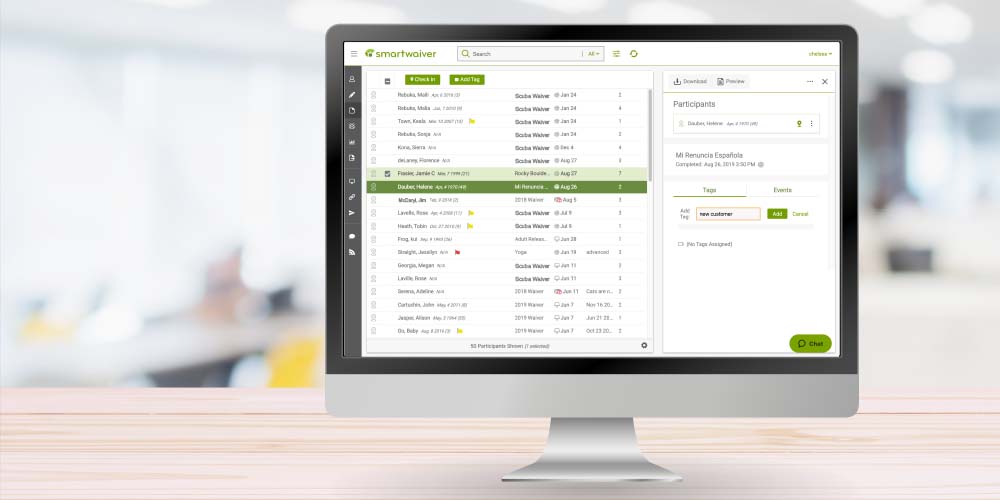Chelsea Town
Product Designer
Smartwaiver
User Console
A technology company who pioneered creating
and indexing digital liability waivers
Project Brief
A nine month complete overhaul of the existing digital waiver User Console, with special emphasis on handling high volume enterprise customers, modernizing and adding simplicity to user tasks.
Product Research
Parameters
- Build a console which can potentially display thousands of waivers.
- Include search functionality with multiple filters and sorting criteria.
- Display a list from a gigantic database in a timely fashion with a 30 second automatic refresh.
- Incorporate a tie between waivers and the possible events they may have been signed at.
- Each waiver should allow daily check-ins with a 24 hour reset functionality.
- Each waiver should allow manual tags to be added by users, which are also included in search functionality.
- Be able to download and preview each waiver PDF.
Stakeholders
The people involved in the project included several departments, including the CTO, CEO, Marketing, Product Development, Support and Engineering. Each group participated in different stages of the life cycle of the User Console.Who are the users?
The users consist of businesses, schools and nonprofits who need to present their clients, customers and participants with legally binding liability waivers.A user might be at the front desk of a gym and need to have the User Console constantly open and refreshing with the latest waivers. Or the user might be checking for signed waivers at the start of an event.
Those searching in the User Console vary widely from sports, scuba diving, hair salons, vineyard bike tours, universities and chiropractors, to name a few. The features most important to each user needed to be easily accessible.
Competitive Analysis
When Smartwaiver started, there were next to zero solutions for online digital waivers - giving Smartwaiver the upper hand. At the start of this revamp of the user console, Smartwaiver already had a snug hold on the market. However, to maintain a competitive edge, Smartwaiver could no longer rely on antiquated software and UI/UX.Competitive analysis revealed that what the users needed most from the console was foremost to be able to access any waiver at any time by a comprehensive search. With this in mind, I worked with development to bring about an updated search engine using Amazon Web Services which was faster, more precise and could offer powerful filters over huge sets of data.
Secondly, the user needed to be able to quickly see important information such as date of birth, notations (such as allergies and level of competency), and associations between minors and adults in an easy to find manner. Much of the mock-up phase focused on doing this within a modern interface.
Old User Console
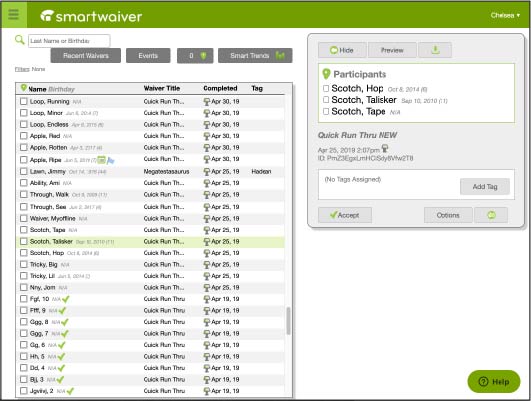
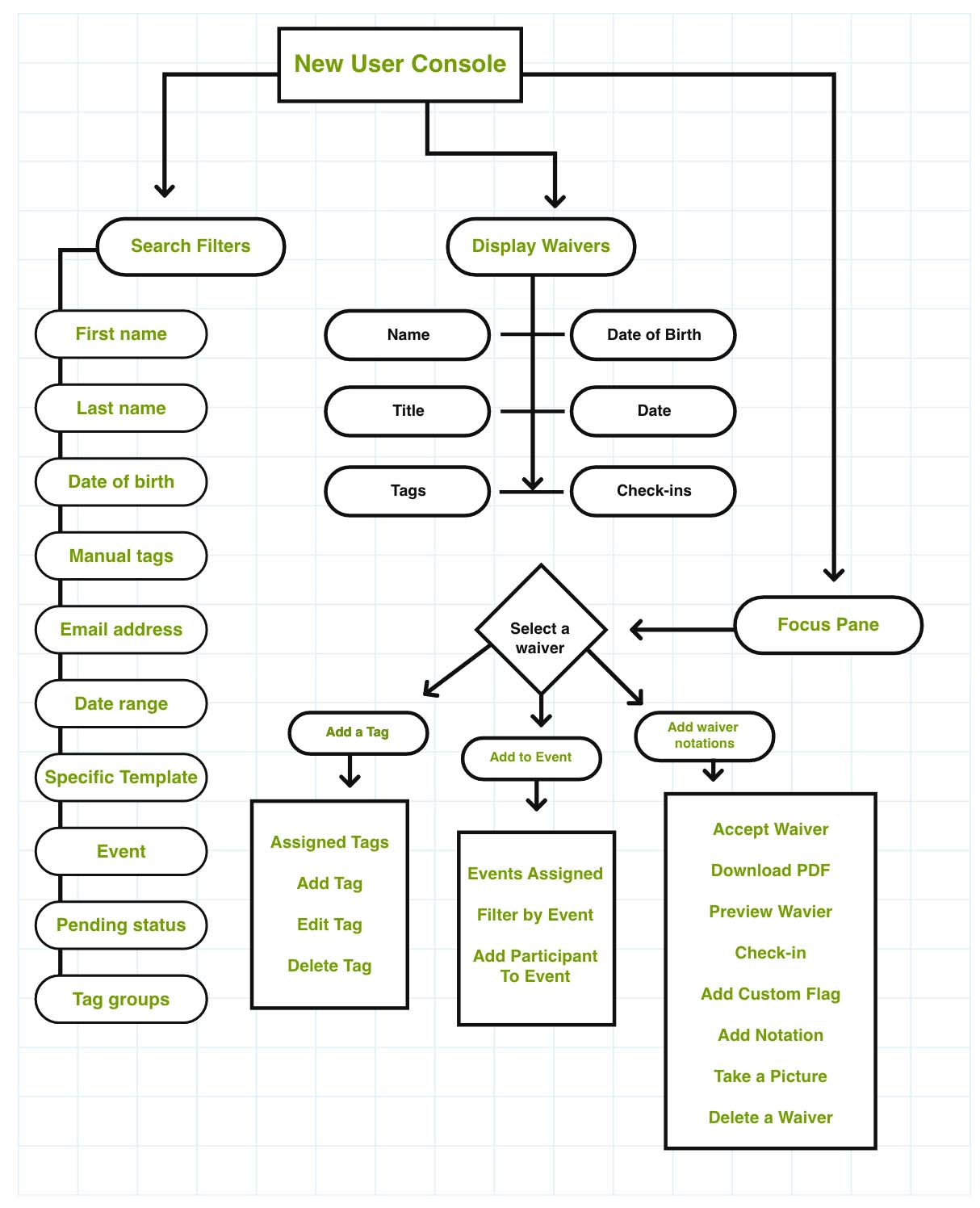
Project Development
Marketing/Development Wireframes
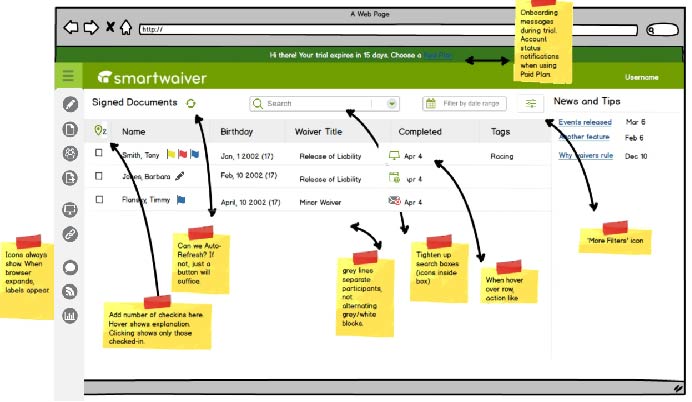
Wireframe Mock-ups
Early stages in the build process included high-fidelity mock-ups. I created design compositions, discussed with the Marketing and Business Development departments, and worked out early-stage wireframes.Once the initial mock-ups were created and adjusted, I met with engineering to discuss the nuts and bolts of making the department and user requirements work within the software.
Development Stages
- The project was set to work within the current development stack with the addition of Vue.js for a heavy-weight frontend framework.
- Engineering built the initial scaffolding with three primary user sections: Header (including search and filter functionality), Body (including the listing of all waivers), and Focus Pane (including primary actions used to add on each waiver).
- I created all icons in a .svg format for easy color and size manipulation. I also provided icons, style specifications and color palates to engineering as needed.
- I assisted with the frontend development code creating an overall UI/UX format.
- I participated with every step of the development process, revising and adjusting according to User Experience standards.
- Final stages included multiple user testing and changes according to user response.
- I ran a full QA gambit of tests on the new software, as well as sent any bugs back to Engineering (or fixed myself) with details of location and expected use case.

User Testing
Testing of the User Console was an iterative process. As the console was built, we previewed it to the stakeholders, such as the Director of Support, to make sure that the project was heading in the right direction. We made adjustments as needed.When the building of the User Console was complete, we reached out to various beta users for testing purposes. Feedback was given for ease of use, any difficulty finding features in their new location, performance, and possible bugs.
Roadmap
1-2 Months | Research, meetings, analysis and wireframing.3-7 Months | Development and QA testing.
8-9 Months | Launch product and small revisions as they return from customer feedback.
Final Details
- The User Console was launched to a beta group of users. Each day it was released to a larger number under a slow release process.
- We implemented a blog post about the new software release with copy from the Marketing team.
- As more users were added to the new console with no complications, we added a banner to the old console to encourage users to switch over.